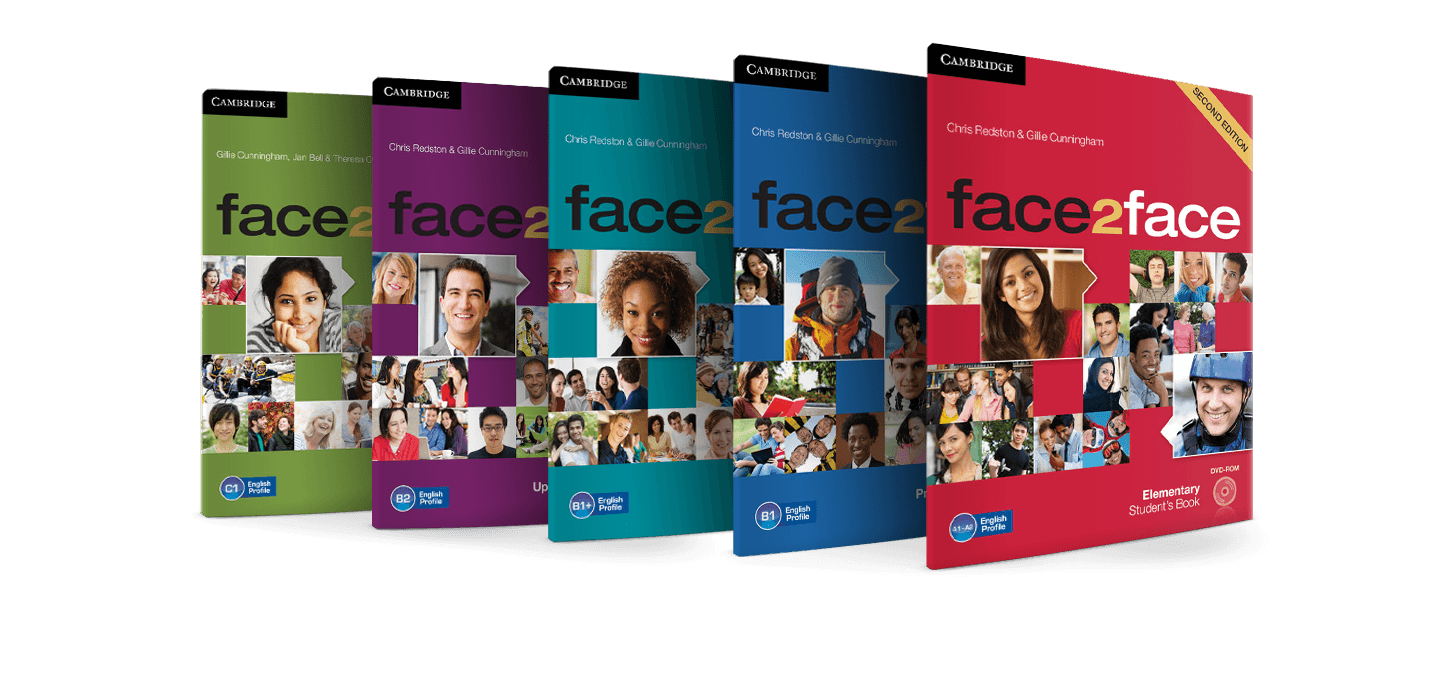Support
CD-ROM/DVD-ROM Installation Issues
During the installation of the Student's CD-ROM/DVD-ROM or Classware CD-ROM (Interactive Whiteboard Software) for face2face you might have received the following error message:
"Sorry, an error has occurred. The application could not be installed because the installer file is damaged. Try obtaining a new installer file from the application author"
The links below provide installer files for each level which you must download to your desktop, together with instructions to resolve this problem. For the Student's CD-ROM, please make sure you use the installer file for the appropriate level or the installation will not work. For Classware, the installer file is common to all levels.
face2face Second Edition Starter CD-ROM | ||
face2face Second Edition Elementary CD-ROM | ||
face2face Second Edition Pre-Intermediate CD-ROM | ||
face2face Second Edition Intermediate CD-ROM | ||
face2face Second Edition Upper Intermediate CD-ROM | ||
face2face Second Edition Advanced CD-ROM | ||
face2face Second Edition Classware All Levels |