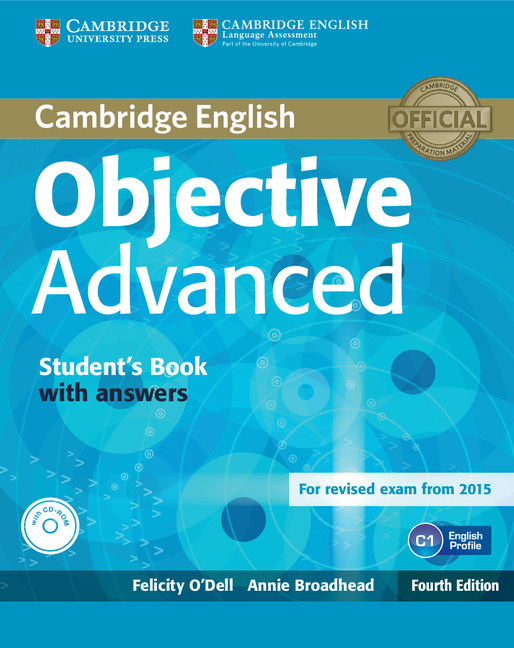Up
- Pre-Primary
- Primary
- Secondary
- Upper Secondary
- Exams
- Adults
- Business English
-
Grammar, Vocabulary and Pronunciation
- Advanced Grammar in Use 4th Edition
- Essential Grammar in Use Spanish edition 4th edition
- Essential Grammar in Use 4th edition
- English Grammar in Use 5th Edition
- English Grammar Today
- Cambridge Grammar of English
- English Vocabulary in Use
- English Phrasal Verbs in Use Second edition
- English Idioms in Use Second edition
- English Collocations in Use Second edition
- English Pronunciation in Use
- Tree or Three?
- Ship or Sheep?
- Readers
-
Dictionaries
- Diccionario Bilingüe Cambridge Pocket
- Diccionario Bilingüe Cambridge Compact
- Cambridge Advanced Learner’s Dictionary 4th edition
- Cambridge Learner’s Dictionary 4th edition
- Cambridge Essential English Dictionary 2nd edition
- Cambridge Phrasal Verbs Dictionary 2nd edition
- Cambridge Idioms Dictionary 2nd edition
- Cambridge Business English Dictionary
- Cambridge English Pronouncing Dictionary 18th edition
- Books for Teachers
- Digital
Support
CD-ROM/DVD-ROM Installation Issues
During the installation of the CD-ROM/DVD-ROM for Objective Advanced you might have received the following error message:
"Sorry, an error has occurred. The application could not be installed because the installer file is damaged. Try obtaining a new installer file from the application author"
The table below provides an installer file which you must download to your desktop to solve this problem, together with installation instructions for Windows and Mac.
Objective Advanced |